通过与 ChatGPT 不断交流,完成 VBA 代码的编写。
使用 GPT4 生成 VBA 代码
起因
某天,一个朋友发我一个 Excel 截图如下:
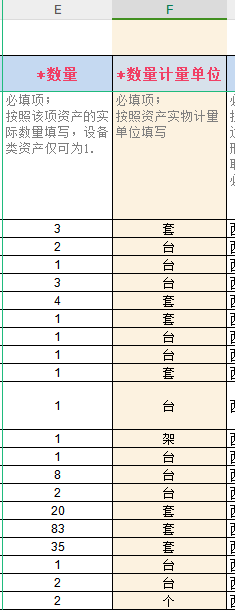
并问我: 有什么办法,能按照这个数量,然后把表格分成这么多行,把数量都拆成1
梳理需求
以直白的文字梳理需求如下:
输入:
2 AA
3 BBB
运行代码后,输出:
1 AA
1 AA
1 BBB
1 BBB
1 BBB
开始工作
考虑到我这位朋友没有编程环境,所以我想到了用 Excel VBA 来实现。但是由于我对 VBA 不了解,所以我想到了用 GPT4 来生成 VBA 代码。
经过多轮调试,最终交付的代码如下:
Sub SplitQuantities()
Dim ws As Worksheet
Set ws = ActiveSheet ' Or set a specific worksheet
' Define variables
Dim StartRow As Long, EndRow As Long, QuantityColumn As Long
Dim i As Long, j As Long, Quantity As Long
' Prompt the user for input
StartRow = Application.InputBox("Enter the starting row number:", "Start Row", Type:=1)
EndRow = Application.InputBox("Enter the ending row number:", "End Row", Type:=1)
QuantityColumn = Application.InputBox("Enter the quantity column number:", "Quantity Column", Type:=1)
' Ensure StartRow is greater than EndRow
If EndRow > StartRow Then
Dim temp As Long
temp = StartRow
StartRow = EndRow
EndRow = temp
End If
Application.ScreenUpdating = False ' Turn off screen updating
' Traverse from the last row upwards
For i = StartRow To EndRow Step -1
' Check if Quantity is numeric and greater than 1
If IsNumeric(ws.Cells(i, QuantityColumn).Value) And ws.Cells(i, QuantityColumn).Value > 1 Then
Quantity = ws.Cells(i, QuantityColumn).Value
' Insert the required number of new rows with quantity 1
ws.Rows(i).Copy
ws.Rows(i + 1).Resize(Quantity - 1).Insert Shift:=xlDown
ws.Cells(i, QuantityColumn).Resize(Quantity).Value = 1 ' Set quantity to 1 for all affected rows
End If
Next i
Application.CutCopyMode = False ' Clear the clipboard
Application.ScreenUpdating = True ' Turn screen updating back on
End Sub
交付用户
通过与朋友沟通让其安装 Excel 宏,然后运行 Excel 宏。每次他需要输入三个参数,分别是 起始行、结束行、数量列。然后就可以得到结果了。
朋友使用后觉得非常神奇,我也非常开心。
下一步
代码还有可以优化的地方,当前的性能不够优秀。逻辑上其从最后一行开始遍历,如果遇到数量大于 1 的行,就复制一行,然后把数量减 1,直到数量为 1 为止。这里是否可以在第一步就把该复制的行数计算完毕?只是更新每一行的内容?交给后面得空探索。